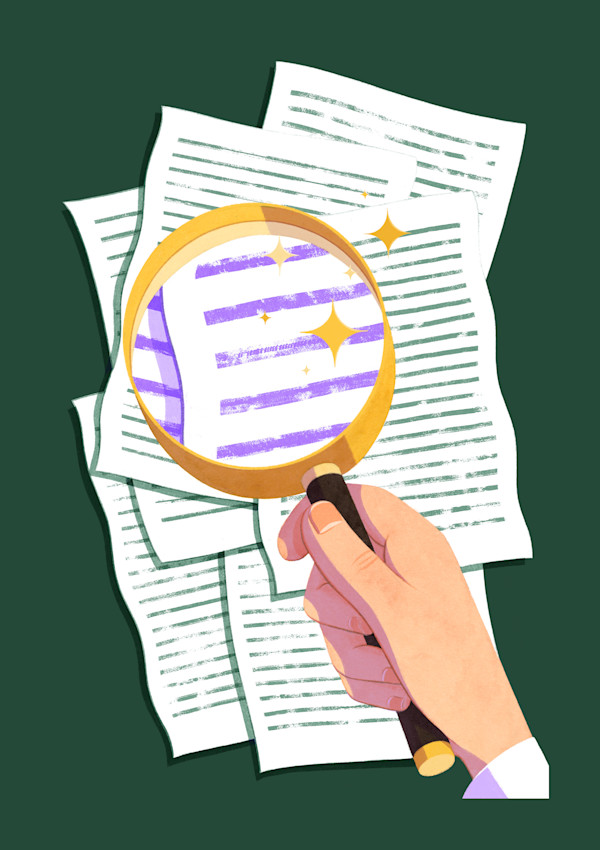Featured Insight
Direct Indexing: Personalized, Tax-Efficient Portfolios at Scale

Business Insights for Independent Financial Advisors
Read up on topics ranging from practice management and marketing, to financial and estate planning, to information security, and more.

Running an Independent Financial Advisory Practice with Confidence
Learn how to thrive while running an independent financial advisory practice. Get tips on compliance, operations, marketing, and achieving a balance between independence and scalable growth.
Marketing & Practice Management
Leaving the Wirehouse: Your Guide to Going Independent as a Financial Advisor
Thinking about leaving the wirehouse? From choosing a business structure to charting the course ahead, our guide to going independent provides everything you need to know to achieve the future you've always envisioned.
Marketing & Practice Management
Discussing Strategies for Maximizing Retirement Income
Retirement discussions with clients should not only cover saving and envisioning life after work but also the risk of outliving their savings. Discover how to prepare them for a secure retirement with these tailored strategies and resources.
Wealth Planning & Investing
Scaling for Enterprise Growth with Client Segmentation
Does it feel like you and your staff are at capacity? Segmenting clients and mapping out services to deliver to each tier can help you redirect your energy toward the right people and activities—and create enterprise growth.
Marketing & Practice Management
Year-End Financial Planning: 10 Topics to Discuss with Clients
Ready to make your year-end financial planning discussions with clients as productive as possible? Get started by focusing on these 10 key areas.
Wealth Planning & Investing
Developing Information Security Awareness at Your Advisory Firm
Have you established an effective security awareness program at your firm? To get started, use these helpful guidelines to safeguard your firm's information and educate staff members on common scams.
Cybersecurity & Enterprise Risk
Featured Topics

Year-End Financial Planning: 10 Topics to Discuss with Clients
Ready to make your year-end financial planning discussions with clients as productive as possible? Get started by focusing on these 10 key areas.
Wealth Planning & Investing
Developing Information Security Awareness at Your Advisory Firm
Have you established an effective security awareness program at your firm? To get started, use these helpful guidelines to safeguard your firm's information and educate staff members on common scams.
Cybersecurity & Enterprise Risk
From Instinct to Insight: Helping Clients Overcome Behavioral Biases
How can you empower clients to make better financial decisions? Read this article for tips on helping them overcome behavioral biases that cloud their judgment.
Wealth Planning & Investing
Financial Advisor Branding: Simple Steps to Level Up and Stand Out
How do you build a brand that resonates? Explore this article for financial advisor branding tips that can help attract your ideal clients and grow your firm.
Marketing & Practice Management
Navigating the Regulatory Landscape for Investment Advisers
From off-channel communications to complex products, there are several key areas RIAs need to focus on when navigating the regulatory landscape.
The Fee-Only Advisor
Why Advisors Should Capitalize on the Convergence of Wealth and Retirement
Traditional 401(k) workplace retirement plans can provide a natural segue to new wealth management clients. Learn more about the convergence of wealth and retirement and how you can use it to open doors to providing a broader scope of financial solutions.
Wealth Planning & Investing
How to Choose the Best Firm Partner for Your Advisory Business
Choosing the best firm partner for your advisory business means looking beyond a big name, shiny sign-on bonus, and slick marketing to consider the importance of fit. Here's how.
Marketing & Practice Management